One of the key pillars of UX is collaboration. Over a year ago we had a client ask if we could run a collaborative ideation workshop remotely as their project team were dispersed across a wide geographic region. We initially baulked at the idea. How could we possibly run a collaborative design and ideation workshop without Post-its and Sharpies? We attempted to engage stakeholders via an online meeting to interact with a Google sheet. If I am completely honest it was a bit of a failure, but we learnt a lot.
Fast forward 12 months. How the world has changed. Like many others we have been forced to adapt and evolve to a new way of doing things. Over the last 3 months we have learnt a lot about what works and what doesn’t work so well.
In part 1 I discussed Remote UX Research.
In this article, I will share some tips for dealing with some of the challenges with remote design methods based on our recent experiences working on projects with our clients. I will outline how to collaborate remotely and engage both users and stakeholders in the design phase when it is not feasible to meet with them face-to-face.
Running a remote collaborative design workshop
One of my favourite methods for understanding what is important to users and engaging stakeholders are collaborative design sessions. When conducted with users it is useful to understand what content and features are important to them and the priority. When we conduct with business stakeholders it is a great way to get buy-in to the design process and balance competing business priorities. Collaborative design sessions can also be used to ideate solutions to ‘How Might We?’ problem statements and to prioritise ideas on a value matrix. All of these methods cover in depth in our UX courses. For the purposes of this article, I am going to take some liberties in assuming people understand the basics of collaborative design sessions.
Running a remote collaborative design session has additional challenges and over the last few months we have learnt a lot about what works well (and made a few mistakes along the way. Here are some of my tips to help you run a smoother collaborative design session.
Prior to the session:
- Find the right online collaboration tools. Our team has been using Miro and Zoom which is working well for us. Miro seems easy to use for participants new to it and with the right licence you can also invite participants a few minutes before the session to view and edit a board so they can interact with it during the session. Miro has some great templates for doing activities such as affinity diagramming, co-design and customer journey mapping. There are other tools such as Mural which you might explore.
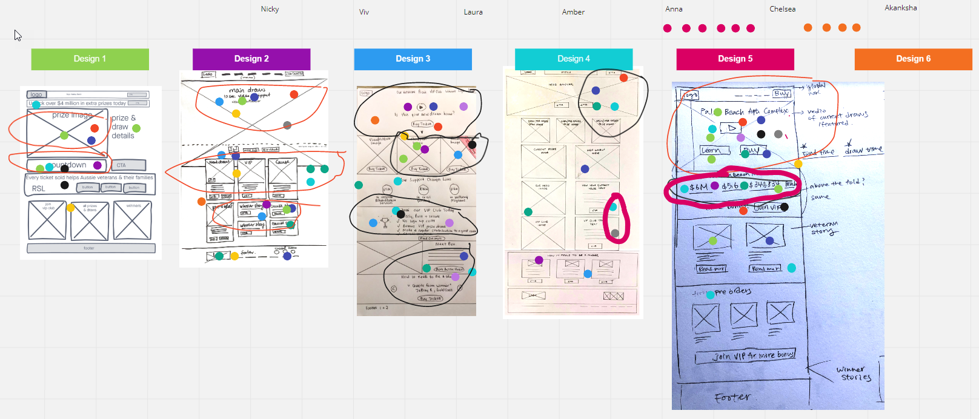
- Find the right online collaboration tools. Our team has been using Miro and Zoom which is working well for us. Miro seems easy to use for participants new to it and with the right licence you can also invite participants a few minutes before the session to view and edit a board so they can interact with it during the session. Miro has some great templates for doing activities such as affinity diagramming, co-design and customer journey mapping. There are other tools such as Mural which you might explore.
- Plan your session and workshop outline. Allow more time to complete activities online – everything takes longer
- Plan for more workshop sessions that are shorter. We used to run 3-4 hours workshops with a short break in the middle. Many articles have been written on Zoom fatigue so don’t feel like you are alone. We have found limiting online workshops to 2 hours with a 2min break midway works better and helps participants stay focussed.
- Limit the number of participants. When you run an online collaboration session with 20+ participants moving things around a screen can be very disorientating. I have also found that when you have more than 10 participants in your online session, the level of engagement drops dramatically as people prefer to take a back seat. 5-10 participants seem to be the sweet spot from my experience.
- Consider a hybrid approach – For instance, if you are running a co-design session with users or stakeholders, ask participants to hand sketch concepts and upload concept photos or images prior to the workshop. While you can find tools to sketch online, some things are just easier to do offline.
- Make sure you prepare your online tools or boards well in advance. If workshop participants will be moving things around a board:
- Lock down elements of your board or online tool that you don’t want users to edit
- Make sure your layers are where they should be – you don’t want voting sticky dots to disappear behind virtual post-it notes or images.
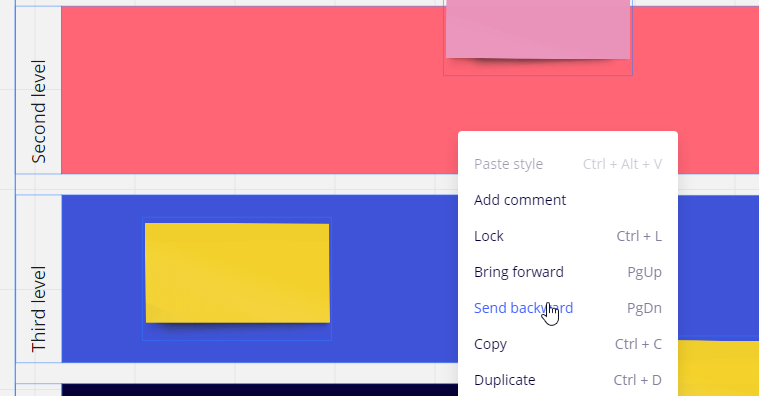
During the session:
- Allow time for new users to get familiar with tools. There is always one participant who has technical issues. Assume at least 5-10 minutes of your first workshop with participants who haven’t use the tool before will be wasted on learning the tool.
- Have a co-facilitator who can focus on the technology. There is nothing worse than trying to facilitate a session and participants whilst trying to fix something broken on your board or finding a virtual post-it note that has vanished. Have another person available to focus on the tech. This person can also help that technically challenged participant who can’t get started so you don’t hold up the whole group.
- Ask everyone to unmute. It’s disruptive and slows things down when participants must actively click something to unmute before they talk each time. Encourage them to leave unmute on unless they have a barking dog or screaming child that no one wants to hear. If using Zoom, a cool way to temporarily unmute is to hold down the space bar to talk.
- Ask everyone to share their video if their bandwidth permits. We have all been guilty of multi-tasking during a conference call. Asking participants to share their video not only helps with engagement, it also encourages them to be a bit more focussed and accountable and reduces the likelihood of them checking emails or multi-tasking in the middle of the session.
- Pass the facilitation baton. Sometimes you pick up a post-it note and ask everyone where it should go, and you get complete silence. When moving things such as post-its around an online board such as Miro, get other participants to take control for a short period to force participation. e.g. take it in turns and get them to take control of 3 post-its while talking with the group.
- Be OK with awkward silences and don’t take it the wrong way. As an extrovert I hate awkward silences and often feel the need to jump in and fill the void.Don’t assume that participants’ delayed responses mean they are not engaged or focussed. One 2014 German study showed that delays on conferencing systems of more than 1.2 seconds can cause people to perceive that participants are less attentive and focussed. They even found that people can falsely ascribe personality attributes to other participants due to transmission delays.
Just remember that despite your requests, many participants will still mute themselves and need time to unmute before the talk. Resist the urge to jump in an answer your own questions and don’t make false assumptions about participants that are slow to react.
Engaging users in design activities like cart sorting
I want to flip now to a completely different UX method that we often use in the design phase.
Card sorting is a research technique that can help you find out how people understand and categorise information. Some of you who have attended our UX course may have learnt the process of card sorting where we give users a number of cards to sort into categories so we can better understand their mental model. We have written a 3-part article series on card sorting if you want to learn more about this method.
But did you know you can also run card sort sessions remotely using an online card sorting tool such as Optimal Sort?
Remote card sorting has many advantages. It’s affordable, convenient and easy to set up. It also helps you to better understand peoples’ expectations and how they group information, as well as identifying terminology that could be misunderstood and information that might be difficult to categorise.
But card sorting online does have some challenges. Here are some of our tips to overcome some of these.
Tips for online card sorting:
Card sorting online can place a high cognitive load on participants and is less familiar to them than a simple online survey but there are a few things you can do to address this:
- Keep the wording on your task cards short. You can only see a sub-set of the total cards on the screen at any one time so try not to use big paragraphs of text.
- Expect a higher abandonment rate than other online tools and over-recruit. We have found it is not uncommon to get a 30-50% abandonment rate.
- Don’t force users to sort all the cards. Tools like Optimal Sort (our favourite online card sorting tool) let you randomise the order of cards to different participants and also allow you to choose how many cards to present. For instance, if you have 50 cards you may want to only show participants 30 cards to reduce the risk of abandonment.
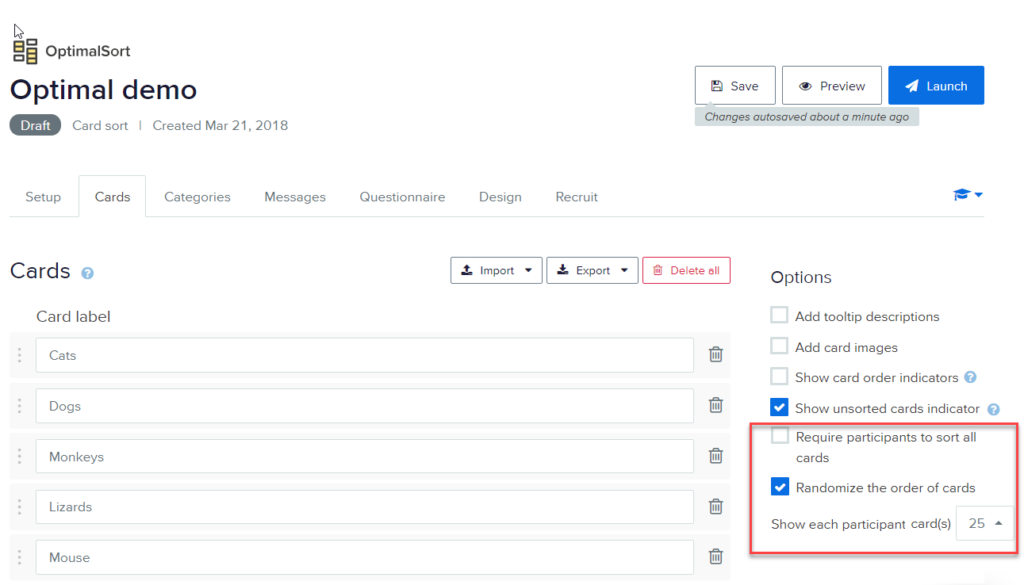
In summary
As we adapt to this whole new remote world, we have actually found some benefits in doing remote UX Design. Yes, we still love our sticky dots, Post-its and Sharpies but remote UX design does have its advantages. I am confident remote UX methods are here to stay even after the need for social distancing is removed. Embrace the whole new world and give it a try but apply some of my tips so you can avoid some of the mistakes we have made.