UI/UX for User Researchers
Live virtual interactive
- Duration: 9 hours over 1-2 weeks
- Mode: Interactive workshops and Video lessons
- Next intake: 2024 Dates TBC
(A$797 inc GST)
Learn about visual and information design, and the role of visual design as part of the user experience.
What you will learn
- Design & prototyping
- Information & navigation design
- Interaction design
- Visual design
- 10 Usability heuristics – What they are & how to apply them to design
- Running a co-design workshop to engage stakeholders
- Engaging and convincing stakeholders
Who this is for
- User or customer researchers
- UX Designers (without visual design background)
- Front end developers
- Product managers
Week by week
1
Watch 5.5 hours of video tutorials
Watch 2-3 hours of video lessons before each interactive workshop each week. Learn the tools, methods and principles, with lots of industry case studies and stories.
2
Participate in 90-minute interactive workshops
After watching the video lessons, join 2 x 90-minute interactive workshops each Tues and Thur at 12 noon AEST where you will work in small groups to apply your knowledge to a case study project.
3
Consolidate your learning
Access ready-to-use UX templates to save you time. These templates are based on real world application and what we use every day in our UX consultancy. Read the study guide and look for opportunities to apply what you're learning in your work. Access to the templates and revisit the video lessons for up to 6 months.
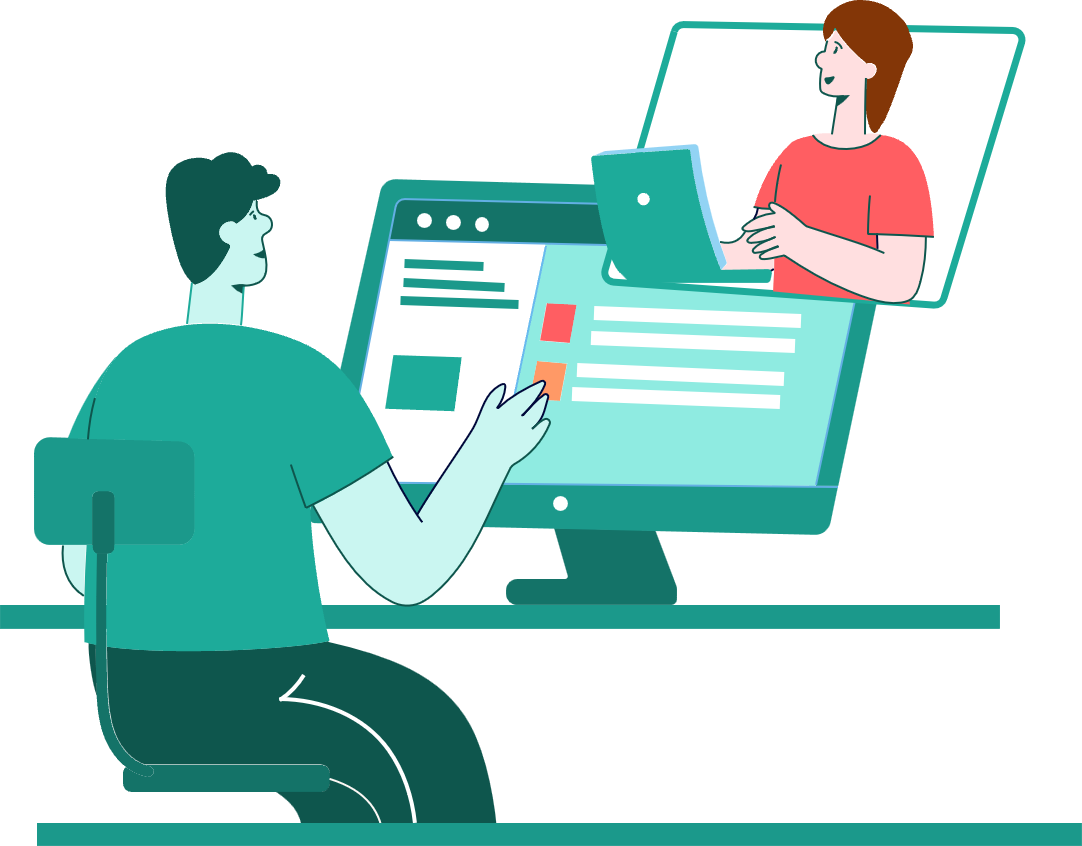

Course outline
After learning the theory in our online video tutorials, apply this learning through 2 x live 90-minute workshops where we work through a group project.
- Running a co-design workshop to engage stakeholders
- Home page design principles
- Dashboard design principles
- Sketching, prototyping and validated learning
- Engaging and convincing stakeholders
Based on your research and personas, you will sketch a design concept then participate in a collaborative design (co-design) with other attendees.
- Menu navigation design for different interfaces
- Classifying and organising information and schemas
- The psychology of navigation
- Conducting card sorting to understand users’ mental models
- Analysing card sort results and facilitating an IA design workshop
- Testing your IA
Participate in an online card sort and then analyse results as a group.
- Interaction design patterns
- Forms design and choosing controls
- Simplifying data and reducing choice overload
- Models in design - Implementation models, mental models and conceptual models
- User flows and wireflows
Participate in an interactive workshop using design heuristics to evaluate an online form.
- Gestalt theory – Principles of human perception
- Design principles – Hierarchy, alignment, repetition, balance & contrast
- Visual elements – Colour, typography & iconography
- Human cognition & UI design
- Information design
- Visual design process: From wireframe to visual design
- Bonus: Tour of Figma for UX Designers
Participate in an interactive workshop and in your small breakout group you will apply the design principles and heuristics you have learnt to evaluate website designs.
- Standards and guidelines that UX practitioners follow
- 10 usability heuristics
- Accessibility testing and audits
- Different kinds of usability evaluation
Participate in an interactive workshop and in your small breakout group you will apply the design principles and heuristics you have learnt to evaluate website designs.
- Going live & managing change
- Continuous improvement & evolution
- Integrating UX into your organisation
- Agile UX
- Lean UX
- Design Sprints
- Workshop 1 - Using design heuristics to evaluate designs and card sorting
- Workshop 2 - Running a co-design workshops and expert review of a web form
Requirements
Entry requirements
- A willingness to collaboratively learn and accept feedback to improve
Once you start you need
- Computer (Mac or Windows)
- Reasonable internet bandwidth (to attend workshops and watch videos)
- Access to a microphone and camera for video calls
- Ability to access Miro via your browser (no licence required)
- A quiet place where your colleagues won't interrupt you
You do not need
- The ability to code
- Visual design skills
- To buy any specialist software
Your Training Team
Mentors with 15+ years experience

Tania Lang
TRAINER & PRINCIPAL
Tania is the Principal and founder of PeakXD. She is a self-confessed UX geek and is one of the leaders in her field, having spoken at several conferences and trained over 2500 people in UX. She has worked for many high-profile clients including Telstra, CommBank, ANZ, Suncorp and Services Australia. She has 4 degrees including a Master of Business (Research), a Grad Cert in Human Factors, a Grad Dip in Marketing and a Bachelor of Science. However, most of her knowledge is from working as a UX designer for over 20 years.

Miranda Wee
COACH & SENIOR CONSULTANT
Miranda started working in UX in a Government agency prior to joining PeakXD in 2010. She works as a UX designer and consultant spending much of her time on client projects doing everything from customer research to testing. She is passionate about UX and holds a belief that the world can be made just a bit better (one user experience at a time). Miranda has a Bachelor's of Multimedia. Miranda enjoys empowering others to learn user-centred design and sharing her industry experience.
Finished client projects
Students trained
Years of running UX courses
Post-it notes (and counting)
Hear from our graduates
“
I've been in the role (User Researcher) a long time and still came out with lots of great tips and practical things to try in the workplace.
Celine Brewster
“
I found the course very insightful & a great refresher for my existing skill set!
Jane McNamara
“
Very professional and knowledgeable trainer who is passionate about UX design.
Anonymous
Schedule - UI/UX for User Researchers
Virtual Classes
2024 Dates TBC
- MS Teams
- 12-1:30pm AEST Tuesday & Thursday
- Access to 48 video tutorials (8 hours) and templates through the online portal for 6 months
Frequently Asked Questions
2 weeks prior to your first interactive workshop, we will email you your portal login details and unlock the courses you have enrolled in. If you register less than 2 weeks prior to the first interactive workshop we will unlock it immediately.
This will allow you plenty of time to watch the 1-2 hours of video lessons relevant to the interactive workshop you will be attending while ensuring that the theoretical knowledge is fresh in your mind.
We have had complete beginners as well as advanced UX practitioners complete our course and they all give us good course ratings. While it will help if you have experience or qualifications in either IT, digital, market research, psychology, social research or marketing, it is not essential. However, if you are side-stepping from a completely unrelated field and want to switch careers into UX, we recommend you join our UX Accelerator mentoring program instead.
While is not essential that you attend each workshop, we highly recommend it, they are enjoyable and interactive, and you will benefit from participating in them.
Attending the interactive workshops will help you apply what you learn to a case study project to cement your learning.
Watching the video lessons will take you through the theory, methods and principles of UX design with lots of examples and case studies.
We don't record sessions and offer replays as the workshops are about collaboration and working with others. The learning occurs while you are participating, so there is little benefit in watching a recording later.
If you miss a session, you can still attend the next scheduled session in the series.
The interactive workshops are intended to cement the theoretical knowledge you have obtained watching the video lessons and we assume all participants have this base knowledge.
Each of the workshops also builds on the previous workshop activities so it can be disruptive to the session if new participants aren't across the outputs of the previous workshops.
For this reason, unfortunately, we cannot allow substitutions as your colleagues won't have access to the training portal to watch the video lessons and may not understand the theoretical foundations underpinning the practical, hands-on workshop.
We will run these sessions via Microsoft Teams as this is commonly used in many large organisations and government agencies.
While our in-person courses have traditionally been very popular (we have been running them since 2005), many people have told us that, in the post-COVID world we live in, they prefer to attend training in a more flexible way - without the need to leave home or the office.
We know that some teams can find it challenging when members are away for up to 3 days in a row, so we want to avoid putting your team in that situation.
Also, people can absorb a limited amount in an intensive 1, 2 or 3-day course and don't have the opportunity to really think and process the theoretical knowledge they acquire before they apply it in an interactive activity.
We have also seen great results and received enthusiastic feedback from our in-house training clients after experiencing this hybrid style of training.
Independent learning, followed by regular workshops - where you check in with a highly-trained specialist - is 90% more effective at helping you achieve your learning goal, according to the Journal of Applied Psychology.
Not at all. The beauty of these live virtual interactive workshops is that you can participate from anywhere in the world. We have had people from USA, Canada, UK, Hong Kong, Brazil and New Zealand complete our courses and all have found them extremely relevant and useful. The case study we work on relates to public transport which is relevant to most countries across the globe.
We have tried to schedule the workshops during lunch breaks for people working on the east coast of Australia which is why we run them from 12-1:30 pm (in case your boss won't give you time off). This time is still within business hours in all of Australia, New Zealand and most of Asia. This converts to early or mid evenings on Mondays and Wednesdays in the United States.
Check out our favourite Time Zone Converter to see when the workshops run in your location (note, you may need to change the date or add your location).
This course will teach you the fundamentals of UX design and may help you progress your career if you already have some relevant experience. It is not intended for people who are switching careers and will not give you the real client project experience and coaching that you really need to get a UX job, especially if you are new to the field of UX. For this reason, we do not offer a job guarantee if you complete this course.
Only our UX Accelerator mentoring program where you work on a real-world client project has a conditional job guarantee.
Related courses
UX Accelerator
Video lessons (total 10hrs) and 30 + UX templates, Real client portfolio project, 1-on1 coaching, job finding assistance and guarantee.
Choose your pace
3 months - Fast
6 months - Standard- Weekly effort from 4 to 16 hrs
UX Design Course
Learn the UX methods, tools and principles widely used in the industry through both online video theory and interactive workshops.
- Video lessons + 9 x 90-minute interactive workshops
- 5 weeks
- 25 hours
UX & Usability Testing
Learn to plan, design and conduct effective usability testing, then collaboratively design solutions.
- Interactive workshops & video lessons
- 7 hours over 2 weeks
- 3 x 90 minute workshops
Customer Insights & Customer Journey Mapping
Learn how to construct a customer journey map that shows the holistic view of the customer across all channels and touch points.
- Interactive workshops & video lessons
- 9 hours over 2 weeks
- 4 x 90 minute workshops
3 Day UX Design Course Canberra (Government)
Aligned with the language and stages of the Digital Service Strategy (by the DTA) and the ISO standard for human centred design.
- In-person
- 3 Days
- Canberra
Corporate Training
We can also run any course in-house or online for your team.
Request a quote
- In-person or MS Teams
- Flexible to suit you
- In-house or Online