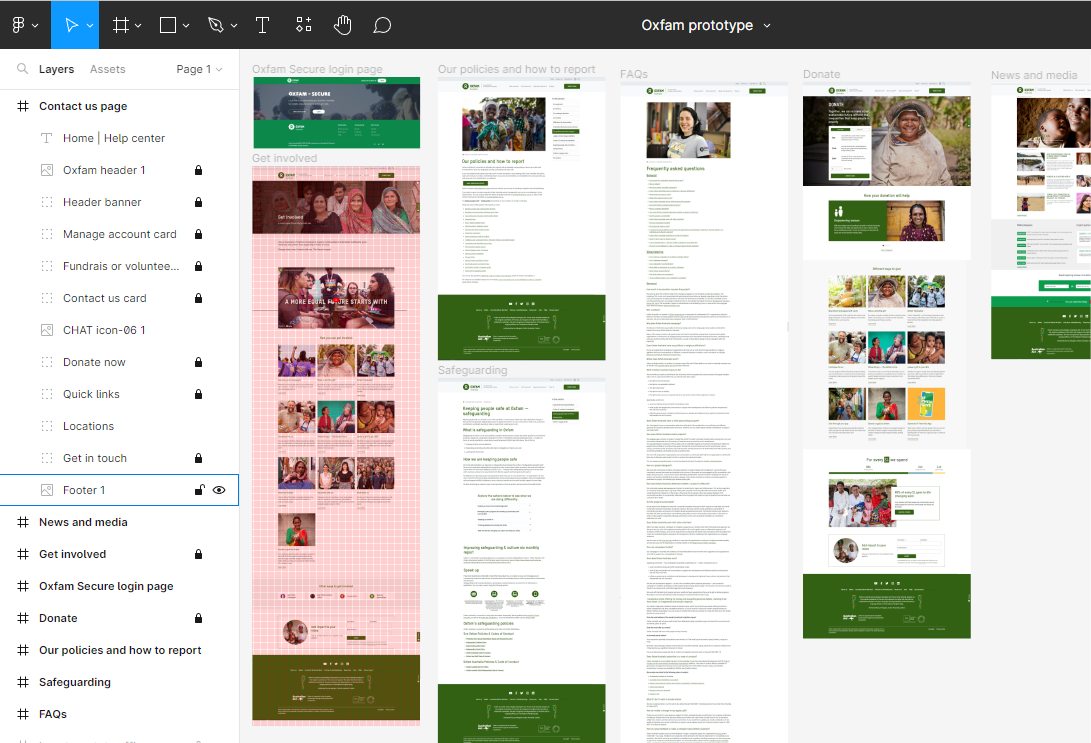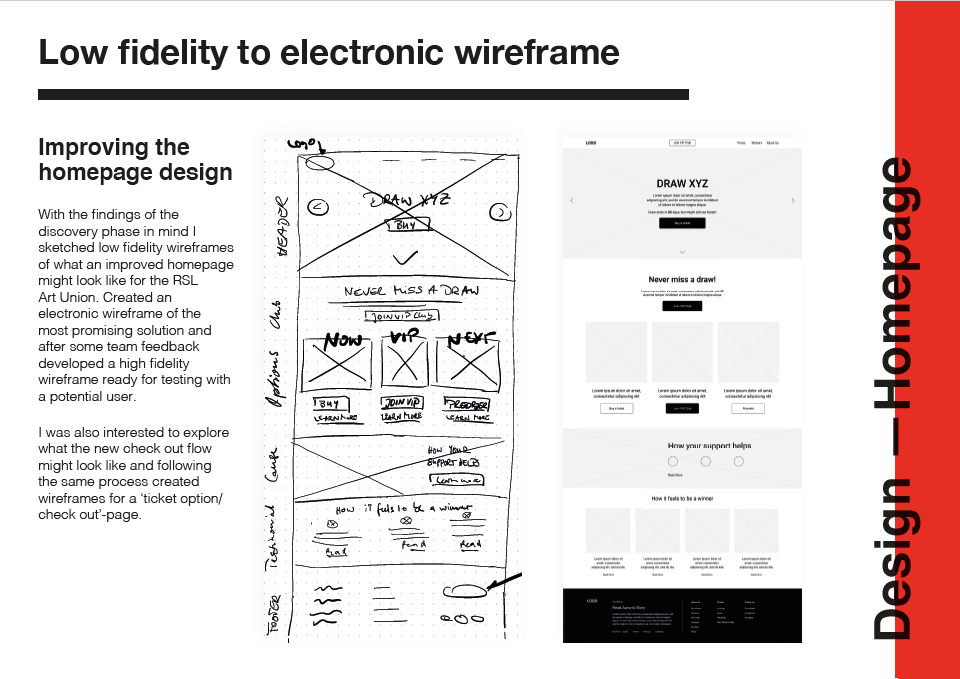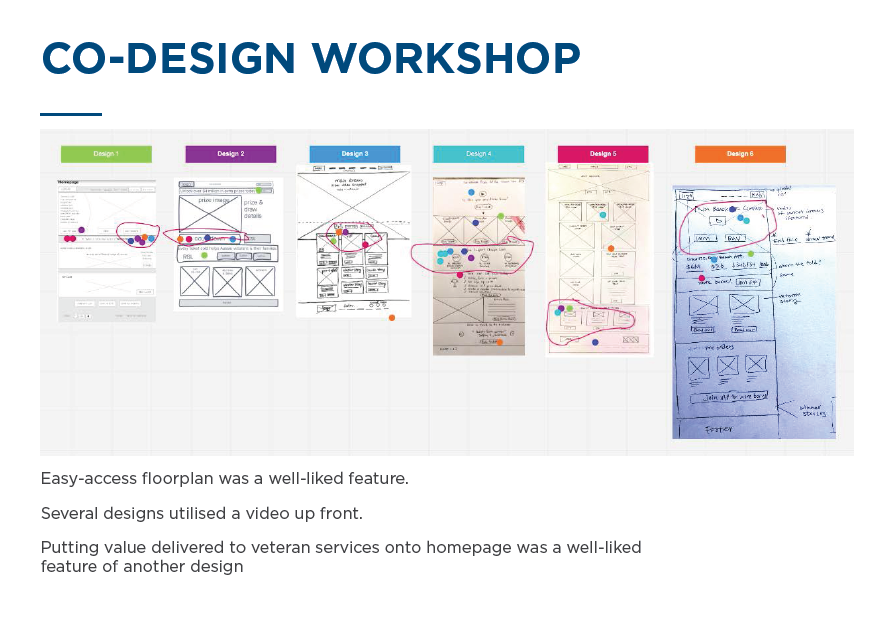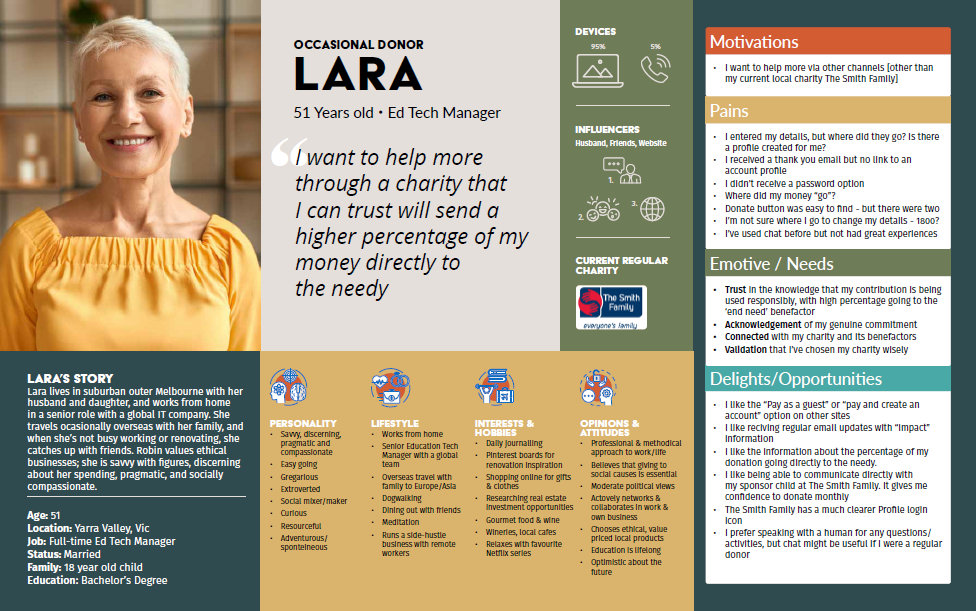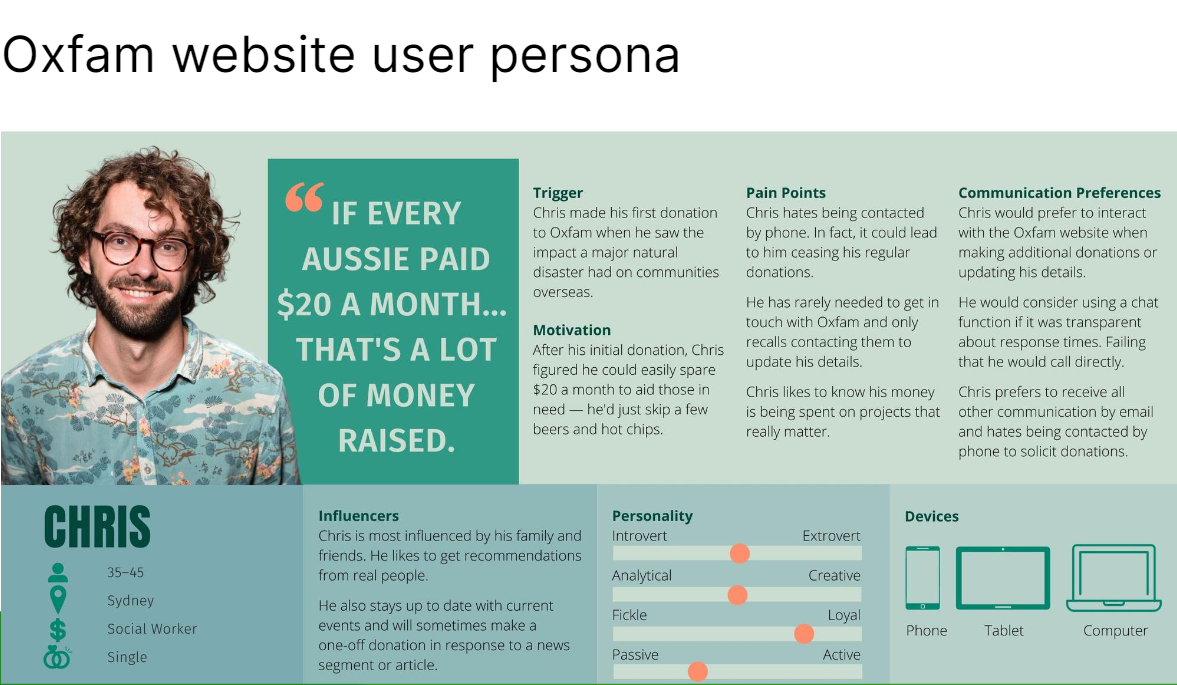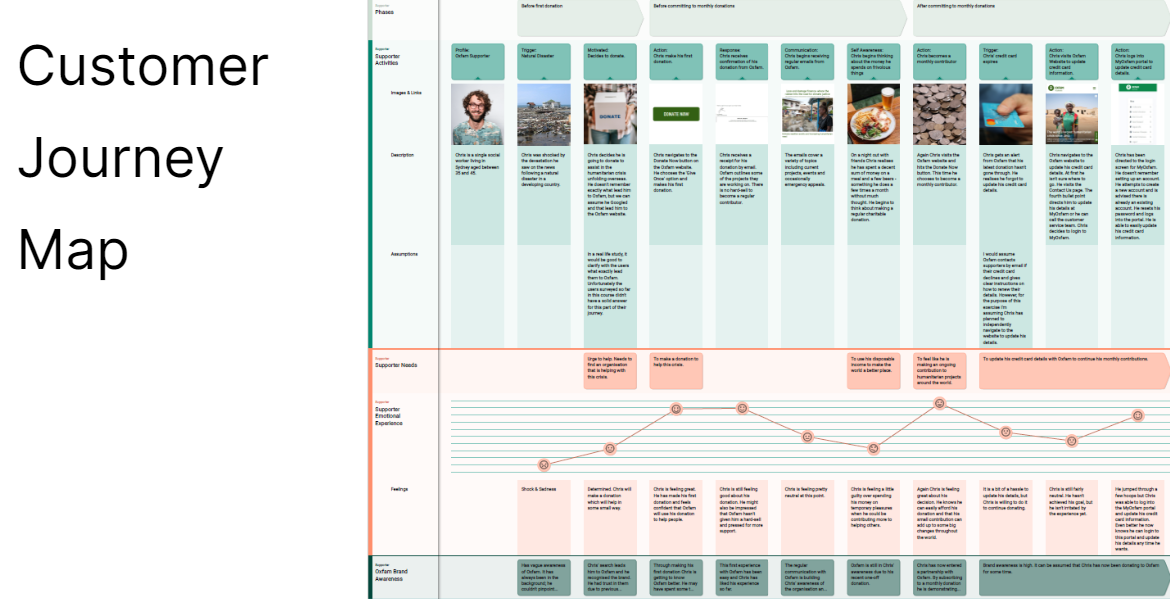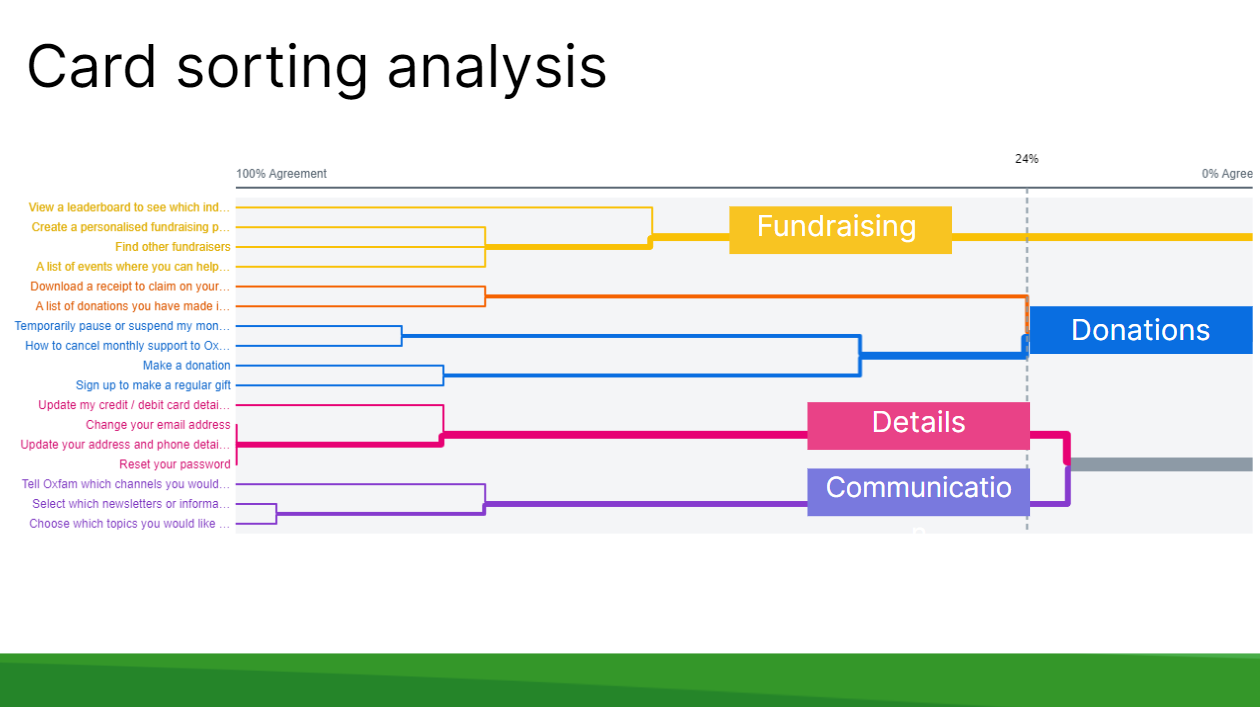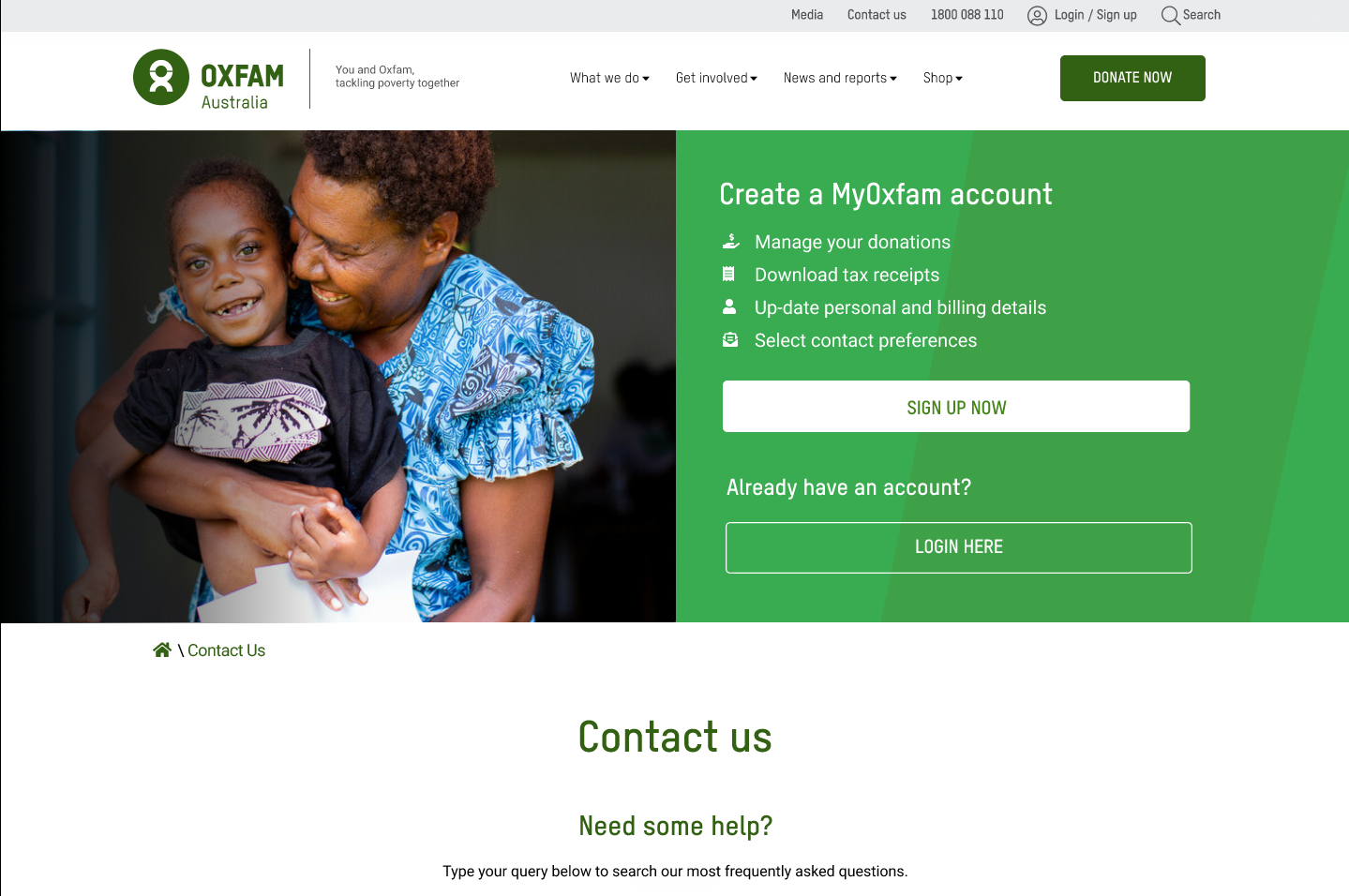UX Portfolio Booster
Build UX skills, experience and boost your UX portfolio with a real project and learn the foundations of human centered design.
- 10 courses totalling 10 hours of video lessons to learn the UX fundamentals including methods, principles and tools widely used within the industry. Access our library of 30+ UX document templates.
- We’ll give you access to the tools you need to work on a real client project to apply what you learn. Obtain online feedback on your work. Gain experience and build your portfolio to get a job.
- Access video lessons focusing specifically on portfolio building and resume tips to make sure you stand out from the crowd when applying for jobs.
- Free or discounted licences with our UX partners: Dovetail, Optimal Workshop, Figma, Miro, Custellence, In Vision, Loop 11, and Askable.
Course outline
Portfolio client projects
Current project We have teamed up with Oxfam Australia so you can apply what you learn on a real project. Oxfam are a global movement of people working together to eliminate poverty by tackling inequality. See examples of student work featured (right). As part of this project you will:
- Plan, conduct, analyse & synthesise robust user research.
- Create personas, user stories and customer journey maps based on research data.
- Design a new information architecture (IA).
- Design high-fidelity wireframes for high profile pages
- Interaction design - redesign an existing form
- Conduct usability testing & iterate your designs
Completed: 16 March 2022 36 students completed two projects for Médecins Sans Frontières and have a unique portfolio demonstrating their artifacts and the process they went through. See some of the outstanding student work delivered by the UX Accelerator project team. "Really appreciated all the great work the students put into their presentations, it was great to see the different approaches and gave us a lot to think about! It’s been really helpful to see all the insight the PeakXD students have given us" (Médecins Sans Frontières)
Completed: 28 September 2020 24 students completed the RSL Art Union Project. “Peak XD's UX Accelerator Program has been a great experience. Coming into the UX field as a novice, I now feel far more knowledgeable, skilled and confident. Working on a real life project, from the start to end has been an invaluable and fun experience, helping to cement the theory and practical skills required." Leonie W (student) See some of the outstanding student work delivered by the UX Accelerator project team.




Your Training Team
UX Designers with 15+ years experience
Hear from our graduates
Requirements
Frequently Asked Questions
Next steps
Do you ever feel...?